Queries
from furbain import queries
agentActivity()
Get dataframes of the activities of agents in each zone during given timespan
agentActivity(filePath, startTime='00:00:00', endTime='32:00:00', strictTime=False)
Parameters :
filepath: Path to the geojson file containing the different zones to consider (eg: 5zones.geojson)start_time: start time of the timespan (string default:'00:00:00')end_time: end time of the timespan (string default:'32:00:00')strictTime: (boolean default:False)if true, only activities that start and end in the time interval are considered eg: an activity starting at 18:30:00 and ending at 19:00:00 is considered an activity starting at 18:30:00 and ending at 19:15:00 is NOT considered an activity starting at 17:00:00 and ending at 19:00:00 is NOT considered an activity starting starting or ending at null is NOT considered if false, if an activity starts before the time interval or ends after the time interval, it is considered eg: an activity starting at 18:00:00 and ending at xx:xx:xx is considered an activity starting at 18:00:00 and ending at null is considered an activity starting at 17:00:00 and ending at 18:00:00 or later is considered an activity starting at 19:00:00 and ending at xx:xx:xx is NOT considered
Output :
Returns a list of dataframes, one dataframe per zone.
The order of the dataframes is the order of the zones in the geojson file.
id: id of the activitytype: type of the activitylocation: location of the activityz: z axis of the locationstart_time: start time of the activityend_time: end time of the activitymax_dur: maximum duration of the activitytypeBeforeCutting: type of the activity before cuttinglinkId: linkId of the activityfacilityId: facilityId of the activitypersonId: id of the agenttotal_time_spent: total time spent by the person in the activitytime_spent_in_interval: time spent by the person in the activity in the interval
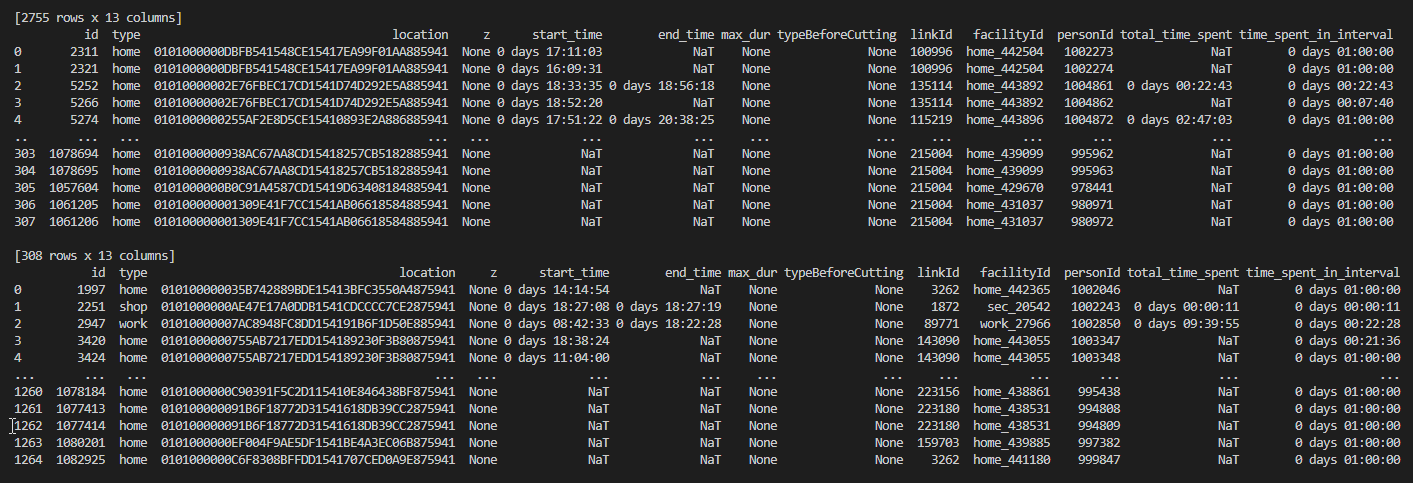
odMatrix()
Generate the od matrix
Get od matrix of trips between zones during given timespan
odMatrix(filePath, startTime='00:00:00', endTime='32:00:00', ignoreArrivalTime=True, generateArabesqueFiles=False)
Parameters :
filepath: Path to the geojson file containing the different zones to consider (eg: 5zones.geojson)start_time: start time of the timespan (string default:'00:00:00')end_time: end time of the timespan (string default:'32:00:00')ignoreArrivalTime: (boolean default:True)if true, only startTime is considered eg: a trip having dep_time = 18:00:00 and trav_time = 00:30:00 is considered a trip having dep_time = 18:00:00 and trav_time = 01:30:00 is NOT considered (arrivalTime = 19:30:00 is not in interval) if False: eg : a trip having dep_time = 18:00:00 and trav_time = 00:30:00 is considered a trip having dep_time = 18:00:00 and trav_time = 01:30:00 is considered in both cases, if a trip has a dep_time < 18:00:00 it will not be consideredgenerateArabesqueFiles: if true, generates the files needed to create a scheme in Arabesque (boolean default:False)
Output :
A 2D array.
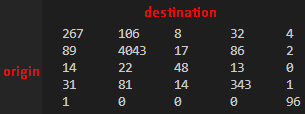
Use generated files in Arabesque
If generateArabesqueFiles is set to true, the files needed to create a scheme in Arabesque are generated in the folder /output.
You will get 2 files :
flow.csv: contains the od matrix of the trips between zoneslocation.csv: contains the zones with their coordinates
A detailed documentation on how to create a scheme in Arabesque can be found here.
activitySequences()
Get the activity sequences of agents during given timespan and zone
MULTIPROCESSING IS UNSTABLE, YOU SHOULD USE THIS FUNCTION ALONE IN A SCRIPT
activitySequences(filePath, startTime='00:00:00', endTime='32:00:00', interval=15, batchSize=10, createTableInDatabase=False, nbAgentsToProcess=-1)
Parameters :
filepath: Path to the geojson file containing only one zone consider (eg: 1zone.geojson)start_time: start time of the timespan (string default:'00:00:00')end_time: end time of the timespan (string default:'32:00:00')interval: interval of time between each sequence (in minutes => int default:15)batchSize: number of agents to consider in each batch to optimize multiprocessing (has to be > 0, int default:10)createTableInDatabase: if true, creates a table in the database with the activity sequences, the name of the table can be defined in the config file (boolean default:False)nbAgentsToProcess: number of agents to process, if set at 100 it will process the first 100 agents. If set at -1 it will process all agents (int default:-1)
Output :
Returns a dataframe with all the activity sequences of all the agents that have at least one activity in the given zone during the given timespan. The dataframe has the following columns :
agentId: id of the agentperiodStart: start time of the current periodperiodEnd: end time of the current periodmainActivityId: id of the activity the agent spent the most time in during the current periodstartActivityId: id of the first activity of the agent during the current periodendActivityId: id of the last activity of the agent during the current periodmainActivityStartTime: start time of the activity the agent spent the most time in during the current periodmainActivityEndTime: end time of the activity the agent spent the most time in during the current periodtimeSpentInMainActivity: time spent by the agent in the activity the agent spent the most time in during the current period